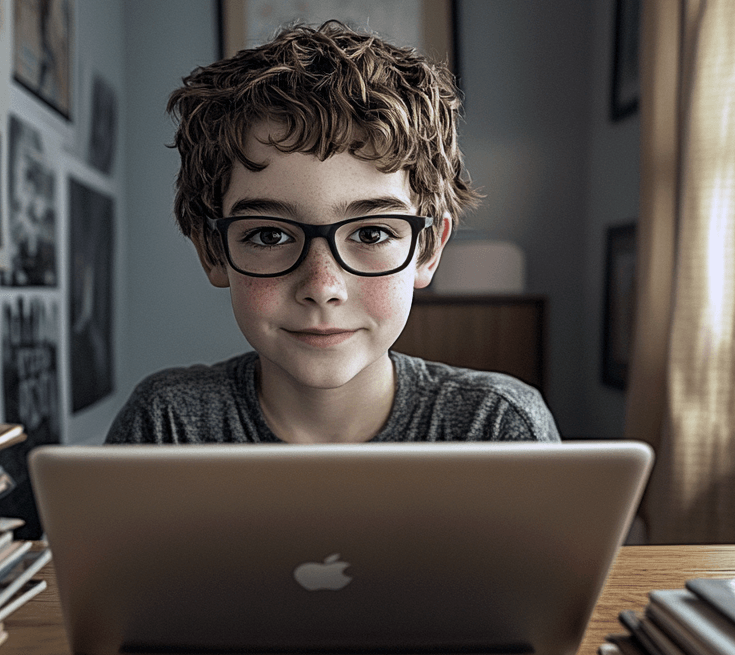Try This Free Tool to Make AI Work for You and Your Child’s Learning
At Camp Mercury, we believe that Artificial Intelligence (AI) should feel simple, useful, and empowering — especially for the parents and teachers supporting today’s learners. Whether you’re helping your child with homework, homeschooling full-time, or simply curious about what tools like ChatGPT can do, you don’t need to be an expert to start.
That’s exactly why we built Craft Better Prompts: AI Guide for Education — a free, beginner-friendly tool inside ChatGPT that walks you through using AI confidently and safely for educational support.
Why Parents and Teachers Are Turning to AI Now
You’ve probably heard a lot about AI lately — but it’s not just hype. Tools like ChatGPT are already making their way into homes and classrooms. According to AIStatistics.ai, around 60% of educators have integrated AI into their teaching, using tools for:
- Personalized learning platforms
- Educational games
- Automated grading systems
But it’s not just for schools. More parents are now using AI to support learning at home, help with explanations, and even brainstorm creative activities.
The challenge? Most AI tools still feel intimidating or overly technical. That’s where this new tool comes in.
What Is “Craft Better Prompts”?
Craft Better Prompts: AI Guide for Education is a custom Generative Pre-trained Transformer (GPT) — a personalized version of ChatGPT — designed with parents, teachers, and homeschooling families in mind. It acts like a friendly coach, guiding you step-by-step through how to use AI for learning activities, lesson planning, creative writing prompts, and more.
You don’t need any tech background. Just log into ChatGPT and start using the free tool — it adapts to your level and grows with you.
What This Tool Helps You Do
Here’s how “Craft Better Prompts” supports learning at home or in the classroom:
Set Your Comfort Level with AI
Tell the tool whether you’re a beginner, intermediate, or advanced user. It adjusts its explanations and suggestions so you’re never overwhelmed.
Write Better Prompts (Questions)
Not sure what to type into ChatGPT? You’re not alone. This tool helps you phrase your question clearly—whether you’re planning a science lesson, explaining a math problem, or designing a writing activity.
Learn How AI Works
As you use the tool, it teaches you what makes a good AI prompt, so you get better results over time. Think of it like learning how to ask smarter questions—skills that grow with you.
Stay Safe and Age-Appropriate
Designed with students in mind, this GPT keeps content focused on learning, creativity, and age-appropriate topics. No jargon. No surprises.
Real-Life Ways Parents and Teachers Are Using It
This isn’t just theory—real families and educators already use it. Here are some common use cases:
- Creating a custom daily learning schedule
- Rewriting a lesson to match a child’s reading level
- Designing educational games or hands-on activities
- Generating writing prompts or essay topics
- Brainstorming new ways to teach a tricky concept
Whether you’re supporting your child at home or preparing for tomorrow’s class, this tool offers quick wins and long-term confidence.
Why We Built This Tool
This all started with a story from a 4th-grade teacher in our own family who told us:
“There are so many AI tools out there—but they’re overwhelming if you’re not already tech-savvy.”
We kept hearing the same thing from parents. Many were excited about ChatGPT but unsure how to use it in a way that helped their child learn. They didn’t want a chatbot that spits out answers — they wanted a tool that explained why the answers worked and how to adapt the tool to their family’s needs.
So, we built “Craft Better Prompts” to offer exactly that: an educational, confidence-building experience with AI.
How to Get Started
Getting started is simple and free. Here’s how:
- Create a free ChatGPT account (if you haven’t already)
- Click this link: Craft Better Prompts: AI Guide for Education
- Start asking questions—you’ll get real-time guidance right away
No downloads. There is no software to install. Just smarter conversations designed for parents and teachers.
Bonus: Use It With Others
This tool works great for individuals but is also perfect for group learning or local collaboration. You can:
- Share it with your child’s teacher
- Introduce it to a homeschooling co-op or learning pod
- Use it with neighbors to support a community learning group
It’s an easy way to bring people together around learning and creativity.
You Don’t Need to Be an Expert — You Just Need a Starting Point
You don’t have to master AI before using it. You only need curiosity and a tool that meets you where you are.
Craft Better Prompts: AI Guide for Education was built to be that starting point—for you, your child, and any other learners in your life.
Try it today and see what AI can do for your family’s learning journey.